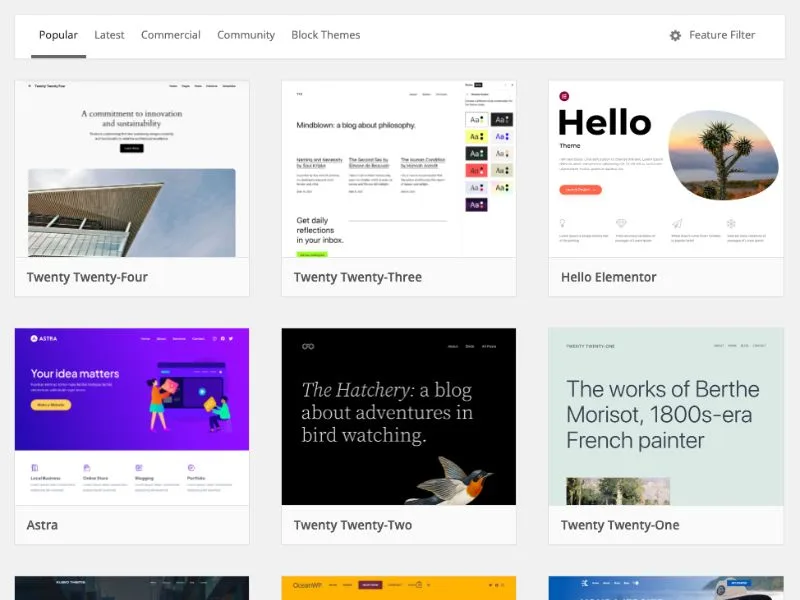Table of Contents
The Ultimate Guide to Crafting Custom WordPress Themes: Unleash Your Inner Theme Architect
For developers and tech-savvy individuals who crave control and customization, building a custom WordPress theme from scratch offers unparalleled freedom and satisfaction. This comprehensive guide delves into the world of theme development, equipping you with the knowledge and tools to create stunning and functional WordPress themes that perfectly align with your vision and project requirements.
Laying the Foundation: Understanding Theme Structure and Workflow
Before diving into code, let’s establish a solid foundation:
- WordPress Theme Anatomy: Explore the key components of a theme, including template files, stylesheets, functions.php, and more.
- Development Workflow: Understand the development process, from initial planning and prototyping to testing and deployment.
- Developing with Child Themes: Learn how to utilize child themes to easily customize existing themes without modifying core files.
Building Blocks of Your Theme: Essential Tools and Technologies
Now, let’s equip ourselves with the necessary tools:
- HTML, CSS, and JavaScript: These are the fundamental building blocks of any website, and a strong grasp of them is essential for theme development.
- The WordPress Theme Hierarchy: Understand how WordPress uses different template files to display content based on page type and context.
- Theme Development Tools: Leverage tools like Gulp, Grunt, and Webpack for automating tasks like compiling Sass, minifying code, and optimizing images.
- Theming APIs and Hooks: Learn how to tap into the power of WordPress theme APIs and hooks to customize various functionalities and enhance user experience.
Crafting Your Masterpiece: Design, Development, and Customization
Let’s bring your theme vision to life:
- Design Principles: Understand design principles for user experience, accessibility, and responsiveness.
- Prototyping and Wireframing: Create visual representations of your theme’s layout and functionality before coding.
- Front-end Development: Implement your design using HTML, CSS, and JavaScript, ensuring clean code and best practices.
- Template Customization: Modify core WordPress templates to tailor the look and feel of different page types.
- Custom Post Types and Taxonomies: Create custom content structures to suit your specific needs.
- Theme Options and Customization Panels: Allow users to easily adjust colors, fonts, and other aspects of your theme through user-friendly interfaces.
Testing and Deployment: Ensuring a Seamless Experience
Before launching your theme to the world, thorough testing is crucial:
- Testing Different Browsers and Devices: Ensure your theme renders flawlessly across various browsers and devices.
- Accessibility Testing: Make sure your theme is accessible to users with disabilities.
- Performance Optimization: Optimize your theme for speed and minimize page load times.
- Deployment Strategies: Choose a suitable deployment method based on your hosting environment and preferences.
Beyond the Basics: Advanced Techniques and Considerations
For those seeking to push boundaries, explore these advanced areas:
- WP REST API Integration: Build custom APIs for integrating your theme with other applications.
- Advanced Layout Techniques: Utilize frameworks like Bootstrap or Foundation for grid-based layouts and responsive design.
- Theme Security Best Practices: Implement security measures to protect your theme from vulnerabilities.
- Building a Theme Framework: Develop a reusable framework to streamline future theme development.
Remember: Continuous Learning and Community:
Theme development is a journey, not a destination. Stay updated with the latest trends, engage with the WordPress community, learn from experienced developers, and never stop refining your skills.
Conclusion: Build Themes, Build Dreams
By equipping yourself with the knowledge and tools outlined in this guide, you’re empowered to embark on the exciting journey of custom WordPress theme development. Remember, the possibilities are endless, so unleash your creativity, embrace challenges, and build themes that not only look stunning but also provide exceptional user experiences.